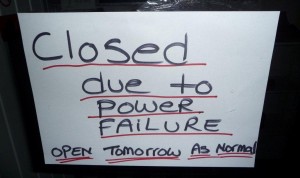For our third myth busters article Wi-Fi becomes the focus, touching on the relationship between microwave ovens, water and Wi-Fi, wireless signal propagation and Wi-Fi security.
My microwave oven stops my Wi-Fi from working properly – TRUE (but not always)
For the non-technical the idea that whilst warming up a bowl of soup in the microwave oven you struggle to browse the internet on your Wi-Fi seems bizarre but it can indeed be true. The reason is quite straightforward – the frequency of the microwaves used in a microwave oven are around 2.4GHz which is the same frequency as used by one of the two Wi-Fi bands. The issue can occur because microwave ovens are not always perfectly shielded so some of the microwaves can leak out (harmlessly) and interfere with the Wi-Fi. Industrial microwaves tend to be more of an issue as they use higher power.
The good news is that the 5GHz Wi-Fi band which is now more commonly supported in devices is not impacted by microwave ovens – although it can be affected by RADAR but that’s another story!
My Wi-Fi works through walls but not through trees – TRUE
The way wireless signals propagate through objects is quite a complex area but there some general rules. The first relates to 2.4GHz Wi-Fi and interestingly links back to microwave ovens. The reason microwave ovens operate around 2.4GHz is that this is the resonant frequency of water so if you bombard water with 2.4GHz microwaves the molecules vibrate vigorously and the water (or your food that contains water) heats up. This is great when you want to cook bacon quickly but no so good when you want to pass a 2.4GHz Wi-Fi signal through trees which contain lots of water – the signal is simply absorbed into all the water.
It is very important to note that Wi-Fi signals are extremely low power in comparison to a microwave oven so you will not cook yourself if you absorb Wi-Fi signals! On event sites trees can become a real bane for the IT engineers trying to run wireless links which is why you will hear them talking about ‘Line of Sight’.
When it comes to walls it does depend on the type of wall – a basic plasterboard or normal brick wall will only absorb some of the Wi-Fi signal, a more substantial wall will absorb more. Walls which have metal mesh in them will often block Wi-Fi altogether. On the whole though a strong Wi-Fi signal will pass through most normal walls. Windows can help or hinder depending on the type of glass used as modern thermal insulating glass can block Wi-Fi signals quite effectively.
Temporary structures at events sites are a whole case in themselves, some temporary cabins are near enough transparent to Wi-Fi but others, particularly the newer well insulated variety, are just about impervious requiring Wi-Fi access points in each cabin. Marquees and other temporary structures often exhibit a different behaviour, being transparent in good weather but more opaque when it starts raining! The water coats the marquee or structure and can create a reflective layer and also absorb signals so that less signal gets through.
The second element of this relates to the frequency of the Wi-Fi as when it comes to wireless signals the lower the frequency the greater the propagation. This is seen most obviously when you have dual band Wi-Fi operating at 2.4GHz and 5GHz. The lower frequency 2.4GHz signal will travel further than the 5GHz signal, and this becomes an important point when designing Wi-Fi coverage (along with lots of other factors!)
All Wi-Fi networks are insecure – BUSTED
Because Wi-Fi is a broadcast technology that passes through the open air anyone with the right equipment can pick up the signal, for this reason it is very important that these signals are encrypted to avoid information being intercepted by the wrong people. One of the most common ways of encrypting a Wi-Fi network is by using a technology called WPA2 – Wi-Fi Protected Access.
WPA2 is commonly set-up with a Pre-Shared Key (PSK), this alphanumeric string should only be known by those who need access to the network and they enter the key when they are connecting to the network. The potential problem with this approach is that the PSK is used to generate the encryption key and if you use a weak key then the network is left open to a fairly simple attack which can gain access to the network within minutes.
The solution is simple – longer and more complex keys! For every character added the cracking process becomes considerably harder by a factor of compute years. The question is how long. There is no agreed answer on this as it depends on how random the key is. A truly random key of 10 alphanumeric characters is actually very hard to break, taking many years but a similar length key using dictionary words could be broken very quickly.
To be safe we normally recommend a minimum of 12 characters with typical password rules – upper and lower case, numeric characters, special characters and no dictionary words unless they have character replacements.
Of course a strong key only remains strong whilst it is only known by those who should know it and this is a weakness of the shared key approach as if the key is leaked, security across the network is compromised. There are additional factors that can be introduced to improve security further – for example one technique is called Dynamic Pre-Shared Key (D-PSK) which uses dynamic, unique keys for each user so there is no risk of a leaked key.
We will cover Wi-Fi and general network security in more depth in a later blog but with the right set-up Wi-Fi networks are perfectly secure – more so than most wired networks!