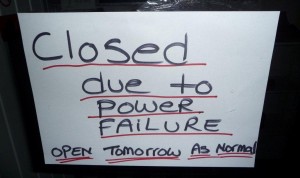For event organisers life on the road, in and out of venues, holed up in damp cabins and questionable hotels means the technology they carry and the software tools they use are critical to their day to day job. It’s an ever changing landscape and, to some degree, a personal preference but there are a few key items to think about to ensure the teams stay productive at a sensible cost.
For event organisers life on the road, in and out of venues, holed up in damp cabins and questionable hotels means the technology they carry and the software tools they use are critical to their day to day job. It’s an ever changing landscape and, to some degree, a personal preference but there are a few key items to think about to ensure the teams stay productive at a sensible cost.
The Laptop – Personal & Critical
Although smartphones and tablets are the most talked about items of the last few years it is still the trusty laptop that is at the core of the road warrior armoury. It is the item not to skimp on, buying too cheaply will cost more in the longer term but at the same time there is no sense in buying at the top end – the best value is in middle.
Choosing a proper business laptop rather than the cheaper consumer models is a wise move – they survive better on the road and focus on the things that make a difference for an intensive user – battery life, keyboard feel, screen quality, lighter weight, etc. Size is important – there is no need for a massive 17” screen, you are better off sticking with a smaller screen and using an external monitor when you really need the extra screen area, the saving in weight and the fact you can then use your laptop on a train or plane is a much better benefit. Be wary of ultra-high resolutions on smaller displays as these often frustrate users as they can be so hard to read.
Hard drive failure just before an event is not something you want. To minimise the risk select an SSD (Solid State Drive) instead of a traditional hard drive – SSDs are not immune to failure but they are a lot more tolerant of being bashed about in an event world and they are much faster.
In terms of performance the marketing always suggests the latest, fastest and most expensive processor is the way to go, however, overall laptop performance is down to the sum of the parts so there is no point in buying one with a high end processor which is then crippled by a slow hard drive, limited memory and weak graphics. These days’ processors are so good that unless you have some very specific needs you are better off buying a mid-range processor with plenty of memory, an SSD, decent graphics and good build quality. For example in the Intel processor range you should avoid the low end Core i3, instead picking a Core i5. Unless you have a specific, very demanding usage case there is little point in the extra cost of a Core i7.
Ultrabooks (extra thin and lightweight laptops) are worth the expense for the highly mobile but be careful on selection as many no longer have a physical network connector built in – they rely purely on wireless connections. The workaround is typically an external adapter. Similarly, many Ultrabooks have dropped some of the older generation connectors such as VGA in favour of HDMI and mini-HDMI – this isn’t necessarily a bad thing but you need to think ahead when presenting!
The type of wireless the laptop supports is very important and it is almost essential that you choose one which supports both 2.4GHz and 5GHz frequencies. The 2.4GHz range is typically so crowded on event sites that it is often unusable, whereas 5GHz has more capacity and provides a much better experience.
Should you buy an Apple Mac or a Microsoft Windows based laptop? In my view it doesn’t really matter – they both share the same core components and each suffers from similar types of failures and security issues. It is more about what sort of user experience you want and if you are already used to one or the other do not underestimate the initial loss in productivity if you switch!
Productivity Tools – Too Many to Choose From
The emergence of cloud services has led to an explosion in productivity tools, particularly ones that work well across distributed teams. Dropbox, Box, Office 365, Google Drive, Evernote, Google Docs, Microsoft One Drive, Skype, WhatsApp – the list goes on and on. They all have pros and cons and most will meet the needs of the majority of users. It’s not so much about which tools you choose, but about how many and how you manage them.
With a distributed team, especially one that includes freelancers, it is far too easy for everyone to do their own thing and productivity drops because no one knows where anything is or which version is the current one. It is really important to agree the tools and stick to them – less is more!
Offerings such as Office 365 where email, office applications and project sites can all be delivered as a single SaaS (Software as a Service), allow rapid scaling and shrinking of licences which is very effective for dynamic teams. There are additional benefits too since they are hosted in the cloud there are no VPN (Virtual Private Network) complexities for users connecting back to a central office whilst on an event site.
The downside of the modern cloud services is they require connectivity, not an issue when you are in the office but on event sites the impact is a lot more significant. The background synchronisation that takes place from your laptop, phone and tablet all consume bandwidth and this has increased the connectivity demand from event sites significantly which must be factored into event plans.
Security – Ignore at Your Peril
Distributed teams, a need to share lots of information, contractors, freelancers and a just get it done driver provide a mix which is an IT security nightmare. Information access, control and protection gets more complex every day and sadly the leakage of sensitive information and hacking are very real problems.
It all starts with the humble login and password, still the way that nearly all systems are accessed. We all hate them and we all get lazy with them. A few golden rules to start with:
- Never use ‘shared’ logins – the moment you use shared credentials you lose all ability to audit and control. If you suffer a breach you will not be able to trace it and the only way to stop it involves impacting everyone.
- Do not use the same password on multiple accounts – People hate this one but it is increasingly important. The reason is simple – the majority of systems use your email address as the login id so if one system gets hacked (which is all too common) and login details are compromised the hacker knows that using the same login id / password combination on other systems is more than likely to work. What starts as an annoying but manageable breach on a harmless website becomes an exposure to financial data, banking, customer information etc.
- Strong passwords – It’s incredible that the most popular password is still 123456 and the second most popular is password. In a business environment that should be treated as irresponsible and a possible disciplinary offence. Password hacking methods have moved way beyond the old ‘brute force’ attacks which means even fairly complex passwords are cracked surprisingly quickly. If you can remember your password easily then it is probably too simple!
The last two points above are at the core of the issue which blights confidence in computer security – realistically no human can manage dozens and dozens of different, complex passwords so the weak ones persist and play straight into the hacker’s hands.
At first the solution seems counter-intuitive – password managers. These utilities such as Lastpass and 1Password manage all of your passwords allowing you to have unique, complex passwords for every system you use. You then just have one password to remember to access the password manager.
Surely this is a bigger risk as that one password gets access to everything? Potentially yes, but there are reasons why this risk is smaller than the risk of not using a password manager.
Firstly, you are far more likely to remember one complex password than lots of them. Secondly the password manager (or at least the good ones) is local to your devices so to try and hack the password the hacker needs access to your actual device, not an on-line website so this adds another layer of defence. A password manager is infinitely more secure than yellow sticky notes stuck to your screen.
To go a step further, particularly for a password manager, using ‘two factor authentication’ is wise. Two factor authentication provides an additional layer of security in a similar way to the card readers used by many banks for on-line banking but instead of a card reader they use an application on your computer or smartphone. Products such as Google Authenticator are now supported on many password managers and also directly on other on-line services.
Passwords are a key part of security but there are a few other aspects which need to be watched carefully. Most security breaches are still caused by employees or contractors – both intentionally and unintentionally. With documents and information bouncing between people and systems at an alarming rate knowing who has access to information and where information is stored is crucial.
Thankfully the majority of staff and contractors are trustworthy but it only takes one. Using unique logins for all staff as mentioned above makes the process of closing down access much more straightforward when it is no longer required and provides traceability. Most systems now provide a granular access control so that not everyone gets access to everything. A clearly owned ‘leaver process’ is also important to make sure logins are removed and content deleted from sharing locations.
Effective technology usage can make a big difference to productivity but it is too easy to overcomplicate. We now have an amazing array of systems with which to share content and communicate but when the pressure is on ‘old fashioned’ email still comes out on top as it is simple and dependable. The same thought should hold true for the other aspects; event road warriors require simple and dependable solutions that do not distract them from what they need to do – run events!