Every piece of network equipment has a MAC address (Media Access Control address) which is used to uniquely identify it and this includes PDQs. On event sites knowing the MAC address of PDQs is important so that they can be identified on the network for purposes such as ‘whitelisting’ which enables the device to work on a secure network without having to enter login information for example.
The MAC address can usually be found on the back of the base unit/docking station and begins with “MAC No. XXXXXXXXXXXXX”
Please see an example below which can help identify the MAC address.
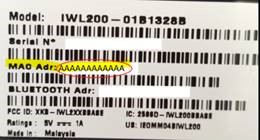
If you can’t see a MAC address it might be that your PDQ is not network compatible and may require a phone line. The best thing to do is call your merchant provider and ask them.

